HOW TO SET UP YOUR SYSTEM FOR AN OFFSITE VISIT (FROM HOME)
- Click the following link to install The Visitor visitation application:
You can also copy and past the link into your browser's search bar. - Depending on your browser, if you are given the choice to Save or Run the program, select Run.

- The following screen will display. Check the box to accept and agree to the license terms and conditions to proceed.
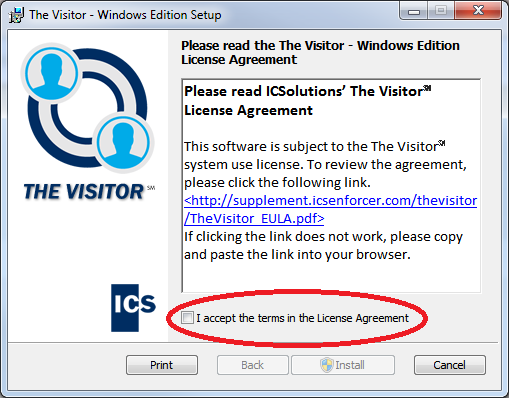
- Select Install.
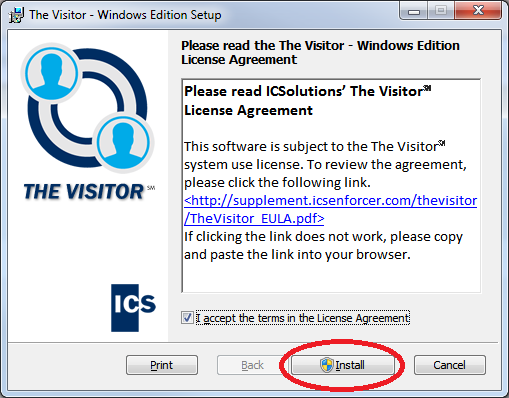
- Click Yes to allow the program to make changes to your computer. (You must have administrative privileges on your computer to perform this action)
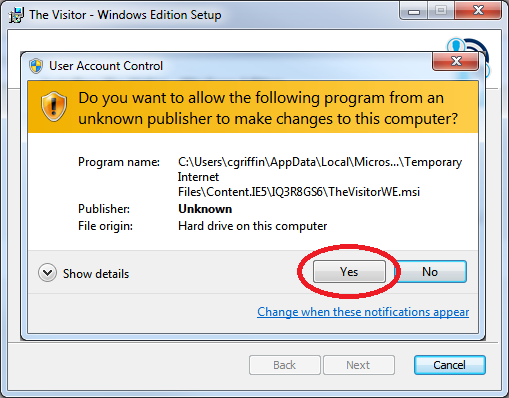
- Setup will install the ICS Enforcer Supplement files. Click Finish when complete.
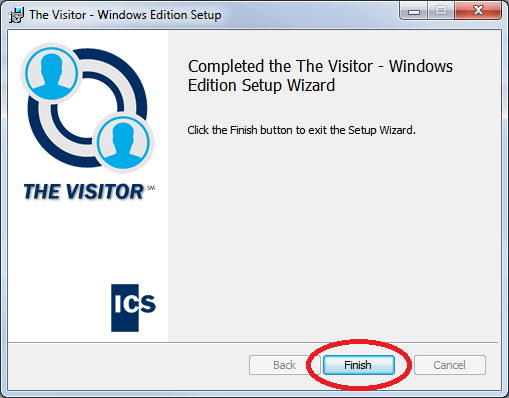
- Once The Visitor visitation application has been successfully downloaded, it can be accessed from your ICSolutions account at www.icsolutions.com.