Visitation Registration Process
![]() All visitors must register (at no cost) to participate in video visitation sessions with an inmate at this facility. Registration steps are outlined below.
All visitors must register (at no cost) to participate in video visitation sessions with an inmate at this facility. Registration steps are outlined below.
1. Go to www.icsolutions.com from any internet-enabled device to log in to your existing ICSolutions® account or create a new account. This can also be completed from a registration kiosk located in the facility lobby.
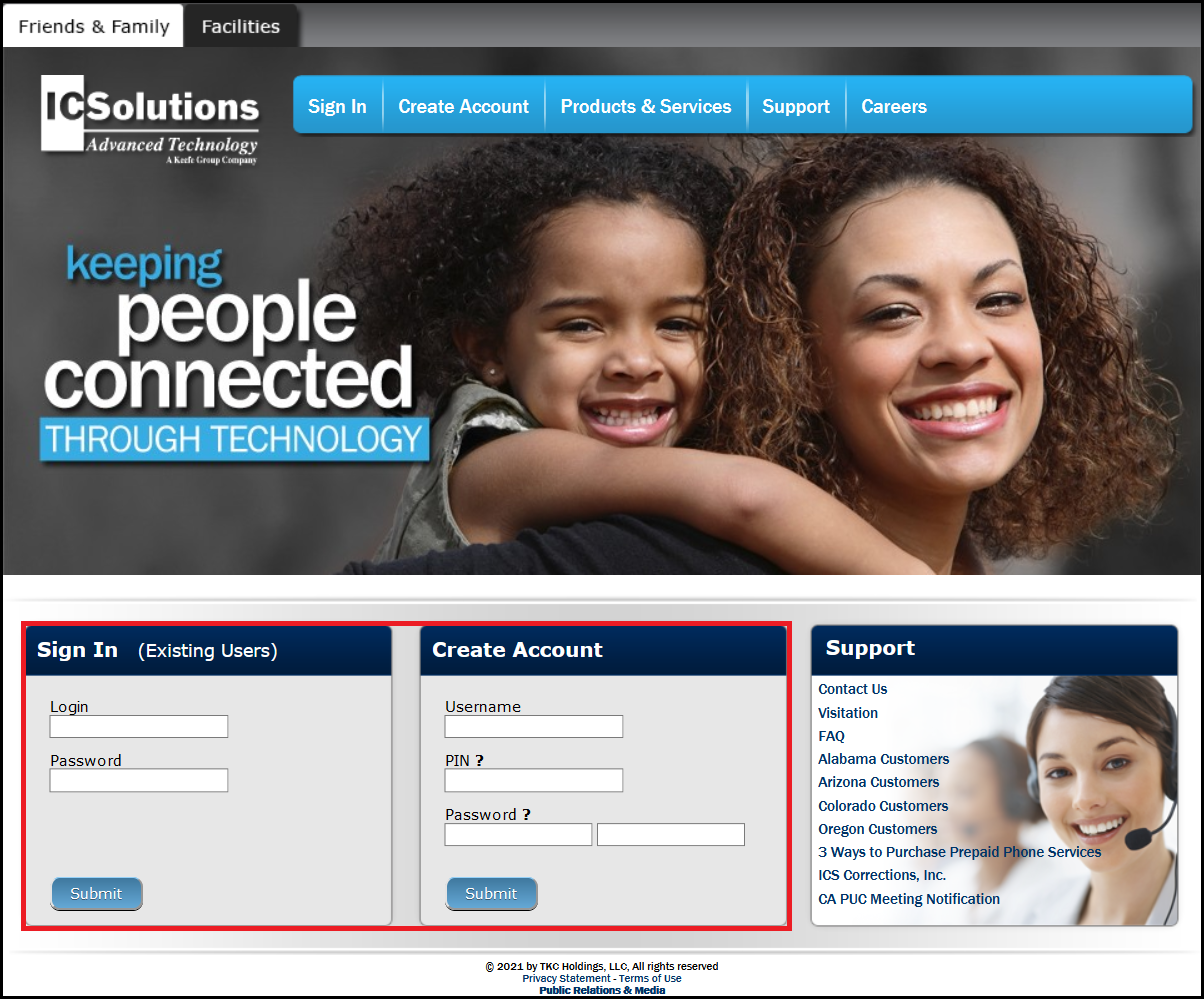
2. Once you are logged into your existing ICSolutions® account or have created a new ICSolutions® account and logged in, click What would you like to do? and select Register for Visitation.
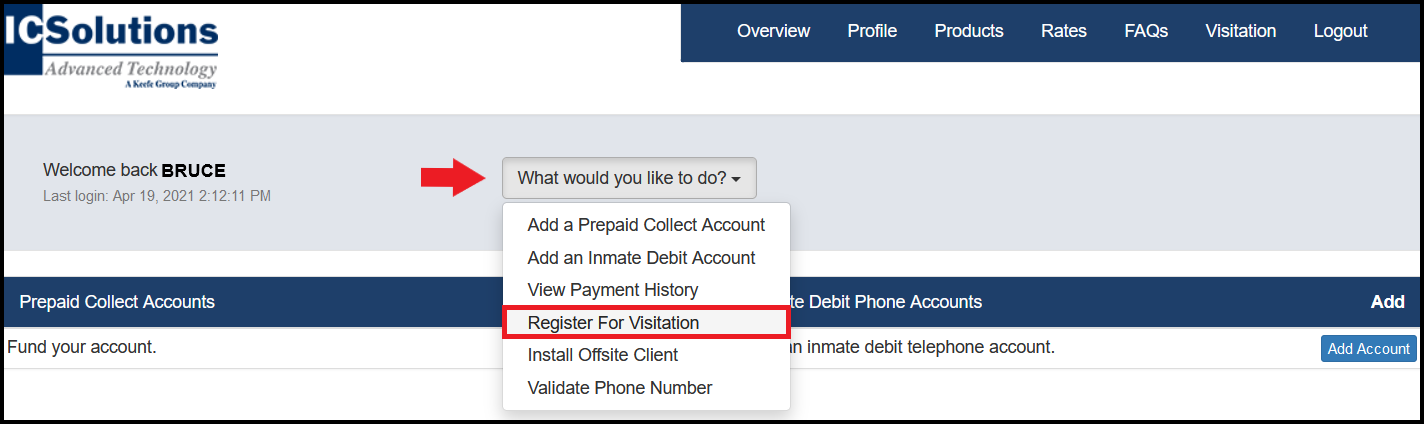
3. Start typing the facility name and select the facility name from the dropdown list.
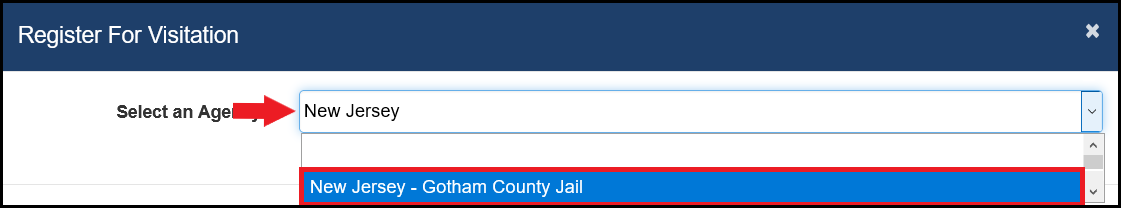
4. When registering, all the required fields must be completed. The visitor must define the inmate who he/she wants to visit and must also define the relationship. Visitors will only be able to visit with an inmate who is on your approved inmate list.
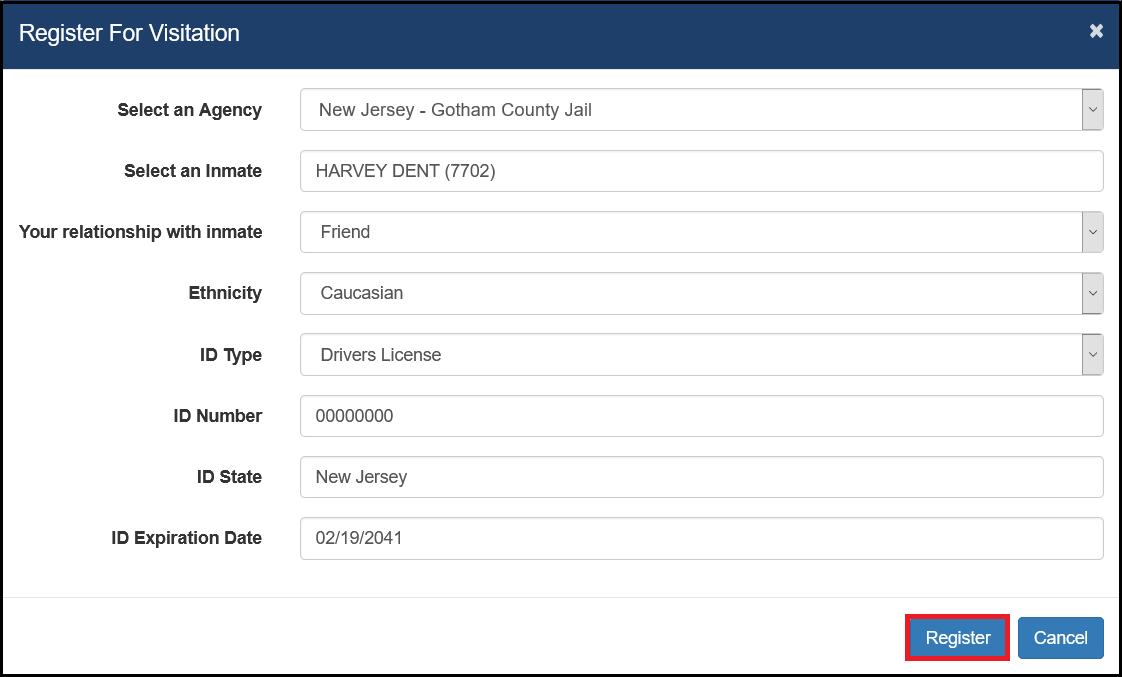
![]() Steps 5 and 6 shown below apply only if you are registering for a privileged relationship.
Steps 5 and 6 shown below apply only if you are registering for a privileged relationship.
5. If you register for a privileged relationship, your facility may require your relationship to be approved. Please check the applicable rules for the facility with whom you will be conducting visits.
![]() Any request for a privileged relationship will be set to a pending status and you will be unable to schedule and conduct video visitation until the relationship has been approved by the facility’s Video Administrator.
Any request for a privileged relationship will be set to a pending status and you will be unable to schedule and conduct video visitation until the relationship has been approved by the facility’s Video Administrator.
6. After a privileged relationship has been approved, you can schedule and conduct ONSITE or OFFSITE visitation sessions with inmates. The approval process ensures these visits will not be recorded.